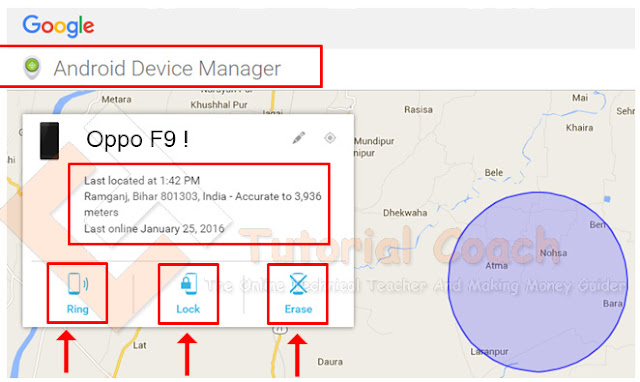How to find your Lost Android Phone without any App?
How to find your Lost Android Phone without any App? Today I am going to tell you " How to Track Lost Android Phone without App in Hindi ", with the help of which you will be able to find my lost android quite easily, without installing any app in your Android Phone.
That is, you can delete all the important data of your Android Phone with one click.
That is, you can delete all the important data of your Android Phone with one click.
I sincerely hope that you will be very eager to know this Awesome Trick .
Without taking much of your time, I also come directly to this Trick "How to Track Lost Android Phone without App" and tell you how you can find your lost Android Phone without any App.
How to Track Lost Android Phone Without App in Hindi
"Android Device Manager" is a great service present install Andrid Phones , which we do not know and we are not able to use it correctly. It works just like a Tracking App . Its best thing is that for this, who does not have to download another app . Also we do not install any Tracking App in our Android Phone due to our work busyness and weareunable to detect it ifour Android Phone is stolen. In this case, Android Device Manager works perfectly perfect and it is quite easy to use.
So let's know how to find your lost Android Phone without any app
How to Track Lost Android Phone Without Any App Step By Step
- Lost Android Step 1 . Firstof all, go to the settings of your Android Phone and find the Security or Privacy option there and click on it. If you have version 4.4 Kitkat of your Android Phone, then you can go to Directly "Settings> Privacy> Device Administraion". You can adopt the same method for the rest of the version. See the figure below for help.
- Lost Android Step 2. Nowafter clicking on the Device Administraion option, show below as an option like Figure will come out of which there will be an "Android Device Manager" which will not activate. Activate it by clicking on it. Now your Android phone will continue to be successfully tracked.
- Lost Android Step 3 . After this, when you want to track your Android Phone,that is, to know its location, then logon to the website of "Android Device Manager" from your computer or any other phone. Remember that you are logging in with the same email that was logged into your LostAndroid Phone. >>Android Device Manager's Website
- Lost Android Step 4 . Now after connecting it to your Android phone, you will give an option like Figure below. With Google Maps you right by Location will be.
Here you get 3 options ( Ring, Lock and Erase) . I tell you about all these in turn what you can do with this.
- Ring: As soon as you click on this option, "Android Device Manager" will play your mobile with full volume even if your phone is in silent mode. But this option does not work if your Android phone is switched off.
- Lock: If you click on this option, a pop-up window will open according to the figure below. From where you can lock your Android phone with a new password. Also, you can show one of your mobile numbers through which you can contact.
- Erase: After clicking this option, it will bedeleted with all the memory data of your Android phone. That is, your mobile will be completely format and will be exactly the same as a new Android phone. Before doing this, keep in mind that after this the settings of the "Android Device Manager" will also be Deactivate and it will also stop working.
So friends, this was the way to get back your lost Android Phone without any app. Hope you like this :) Don't forget to share it with your friends, Sharing Button is under the post.
You May Like