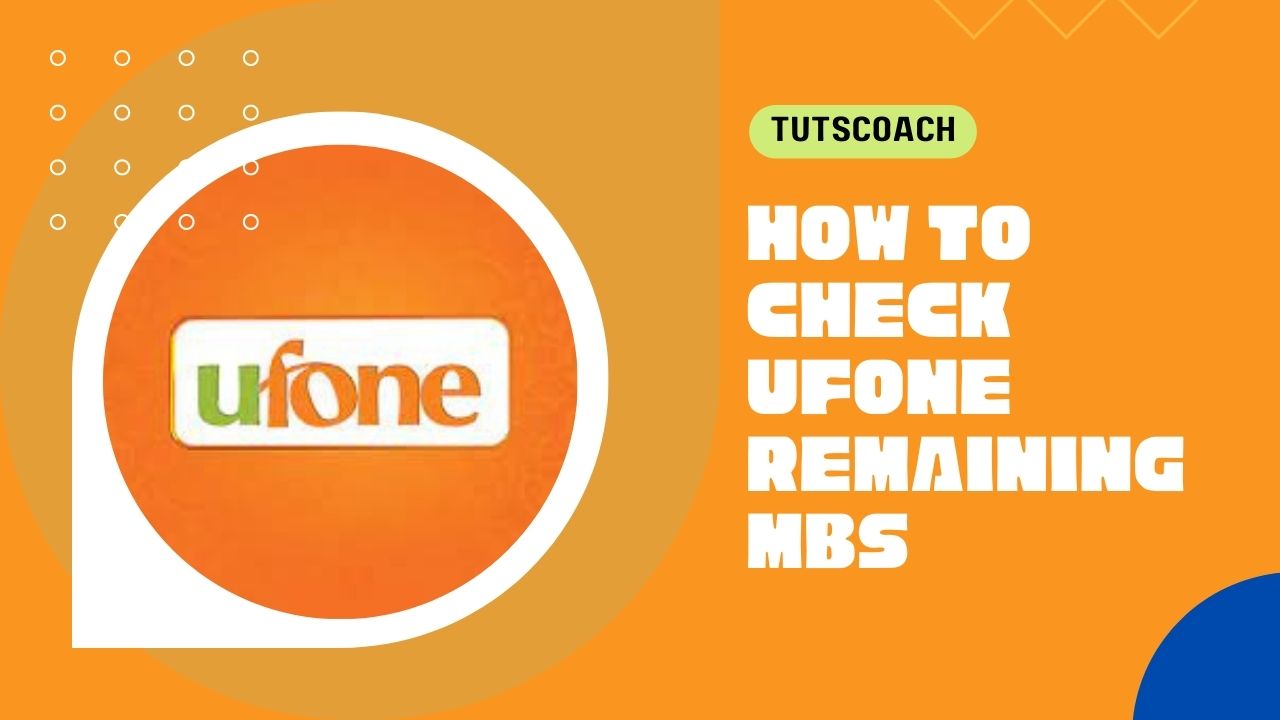How to Check Ufone MBs
How to Check Ufone MBs
Ufone is a popular mobile network provider in Pakistan that offers various prepaid and postpaid packages to its customers. One of the most important aspects of using a mobile network is keeping track of your remaining data or MBs (megabytes). In this article, we will discuss various ways to check Ufone remaining MBs or data balance.
How to Check Ufone remaining MBs
Method 1: Ufone Mbs Check Code - USSD Code
The easiest and most convenient way to check your Ufone remaining data or MBs is by using USSD (Unstructured Supplementary Service Data) code. Simply dial *706# on your Ufone number and press the call button. You will receive a message displaying your remaining data balance.
Method 2: check Ufone remaining MBs via My Ufone App
Another easy way to check your Ufone remaining data or MBs is by using the My Ufone app. The My Ufone app is available for both Android and iOS devices. To Check your remaining data simply download and install the ufone app from any online app store depending what kind of mobile phone you are using.
Method 3: Ufone remaining MBs check by SMS
You can also check your Ufone remaining data or MBs by sending an SMS. Simply type "Info" and send it to 804. You will receive a message displaying your remaining data balance.
Method 4: Ufone remaining Data check Online
You can also check your Ufone remaining data or MBs online by visiting the Ufone website. Once you are on the website, log in with your Ufone number and you will be able to see your remaining data balance.
Method 5: Ufone internet MBs check via Customer Care
If you are facing any issues or problems with checking your Ufone remaining data or MBs, you can always contact Ufone customer care for assistance. They will be able to provide you with accurate information and help you troubleshoot any issues that you may be facing. To contact Ufone customer care, you can dial 333 from your Ufone number or send an email to customer.care@ufone.com.
Method 6: Check Ufone MBs through Dialing
Another way to check Ufone remaining data or MBs is by dialing 7062# on your Ufone number. This USSD code will provide you with the remaining data balance on your account.It is also important to note that Ufone offers different data packages for its customers. You can check the package you are subscribed to by dialing *706#, which will give you the information about the package you are currently subscribed to, including the validity period, remaining MBs and the charges.
In addition, Ufone also offers the option of subscribing to additional data packages if you run out of data before the expiry of your current package. You can do this by dialing *450# and selecting the desired package.
Overall, keeping track of your Ufone remaining data or MBs is crucial to ensure that you stay connected at all times. With the various methods discussed above, you can easily check your remaining data balance and subscribe to additional data packages if needed.
In conclusion, keeping track of your Ufone remaining data or MBs is an important aspect of using a mobile network. With various options available, including USSD codes, My Ufone app, SMS, online, customer care and dialing, you can easily check your remaining data balance and stay connected at all times. It's always good to be in the know of your remaining data in order to prevent any inconvenience and subscribe to additional data packages if needed.